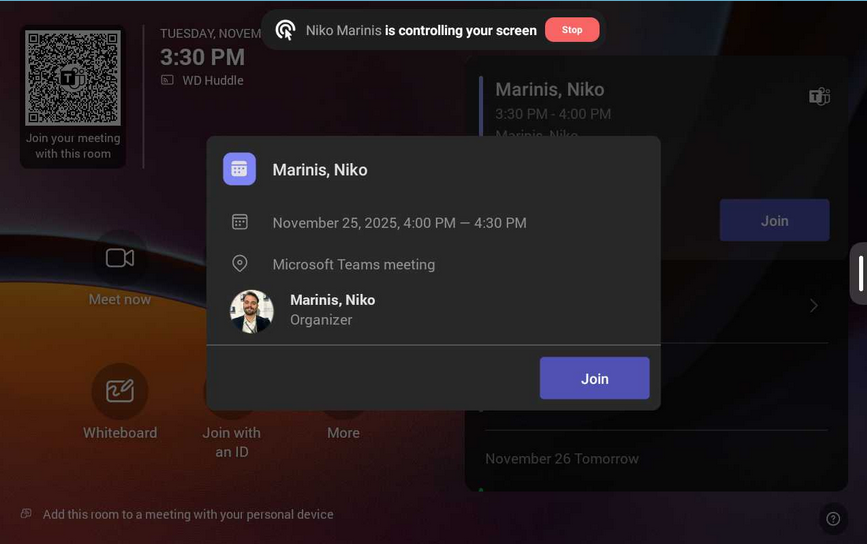0
0
The JRC conferencing (WD Huddle) area allows people to conduct meetings virtually through the Microsoft Teams Room (MTR) Neat Pad and Neat Bar. Below is how you schedule meetings in the WD Huddle room)
1) In Outlook, navigate to your calendar. Create a new calendar by clicking New Event
2) In the location section, type WD Huddle. The WD Huddle room should be listed. Click on the WD Huddle option
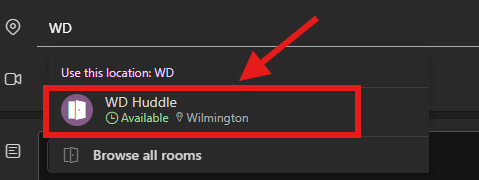
3) Complete the rest of the required fields, including Title, Required Attendees, Date of meeting, and Agenda. Once you're finished, click Send
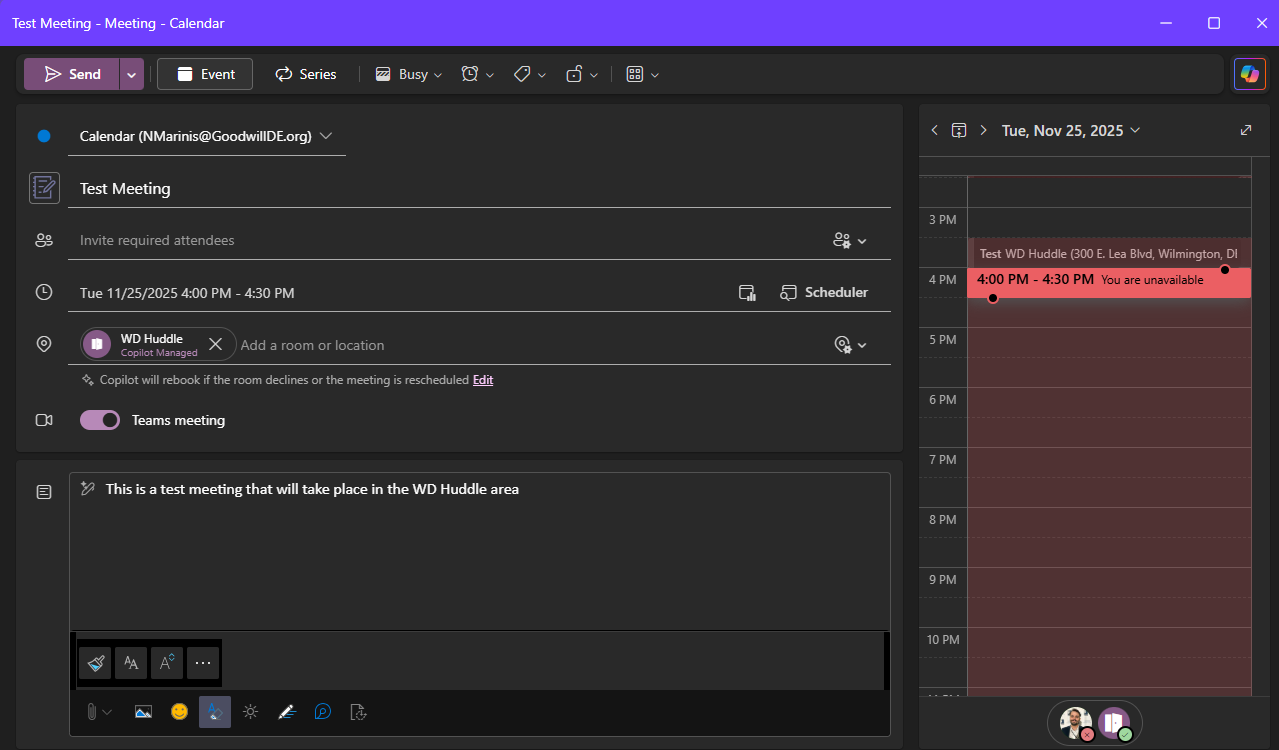
If this time frame is available in the WD Huddle area, your meeting will be scheduled. If not, you'll receive an automatic decline invitation notification.
To join the meeting in the WD Huddle room, press your time slot on the Neat Pad and press Join.