 267
267
Video
Quick Reference Guide
Workflow
Workflow
With AP Automation with Purchasing, you define how incoming purchasing documents map to existing source transactions, in a one-time setup.
Then, instead of converting Purchasing documents to vendor invoices, you let Sage Intacct match incoming vendor invoices for you using the following flow:
- You email or upload vendor invoice documents for automated processing.
- Sage Intacct uses artificial intelligence (AI) to detect the vendor and match the vendor invoice to a purchasing transaction.
- The system creates a draft vendor invoice for you with the source document attached. Line items populate from the matched purchasing transaction.
- You validate the draft transaction against the source vendor invoice, make corrections as necessary, and then post.
As you review drafts, you have the option to change the match to a different purchase transaction or change the draft transaction to an AP bill.
- Your corrections are fed back to the AI engine where it updates the machine learning (ML) model to improve future predictions.
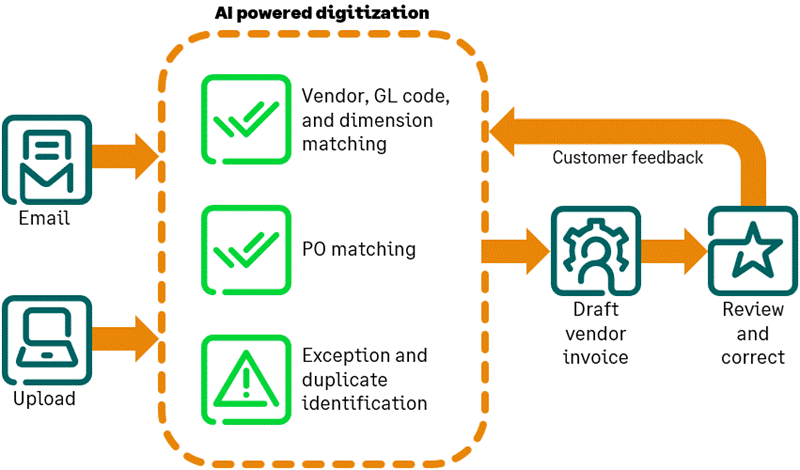
Making changes
- Automated transactions appear in a new Automated transactions list, which is available in the Purchasing and Accounts Payable menus.
- Transactions are always created as drafts; you maintain control over when they are posted.
- You can change the document match for a draft transaction at any time before you post it.
- If you think the draft transaction should use a different transaction definition, you can change it.
- For transactions that do not belong in the Purchasing workflow, such as rent or utility bills, you can select Change to AP bill to move the transaction to Accounts Payable.
- If you want Sage Intacct to create all future transactions for a vendor as AP bills, you can set Always create AP bills for this vendor as a preference.
- Import exceptions such as duplicates are flagged on the Automated transactions list, bringing them to your attention.
Matches improve over time
When you first begin to use AP Automation with Purchasing, vendor and transaction matches might not be as accurate as you want. However, the more you use submit vendor documents and correct the matches, the more AI/ML learns from your corrections to improve future predictions.



