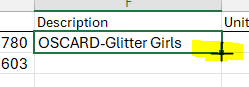141
141
Launch Power Bi - GDEL
SALES tab / Sales By Vendor By SKU report
![]()
Filter by Date Range for Simply we are doing Sunday - Saturday for each weekly report
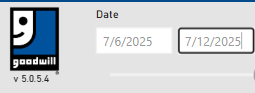
Filter by Store Name. Example 036 - Aston
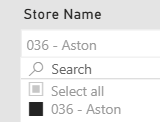
Export by clicking the 3 dots / Export data

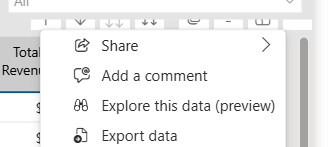
Data with current layout
Export
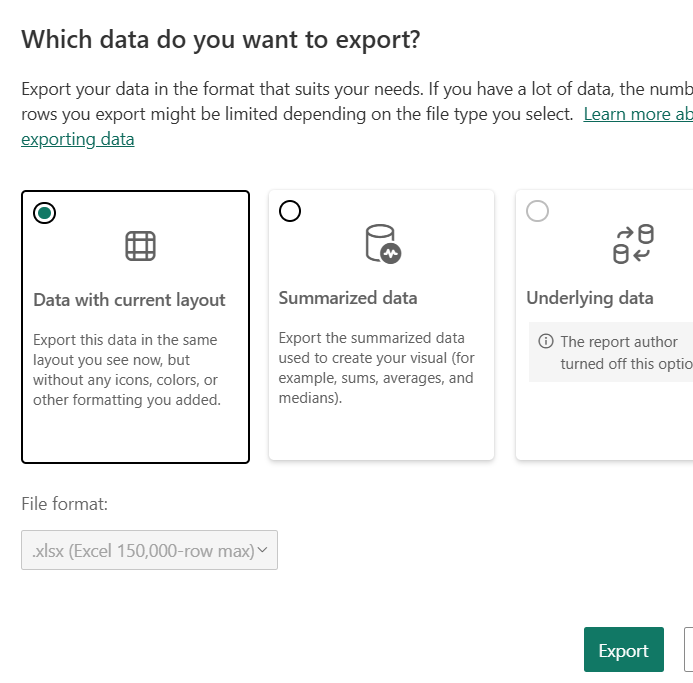
Rename the exported report with Store number and Date range
Enable Editing
Rename Column SKU to ID
Insert 2 columns next to ID and Name Them SKU & Description Save
Excel Copy sheet containing the merge fields for the VLookup Sheet1 into the new goods sheet
Use VLOOKUP for columns D&E (SKU and Description)
SKU VLookup Formula
=VLOOKUP($D2,Sheet1!$A:$C, 2, FALSE)
Description VLookup Formula
=VLOOKUP($D2,Sheet1!$A:$C, 3, FALSE)
Copy the cell formula down